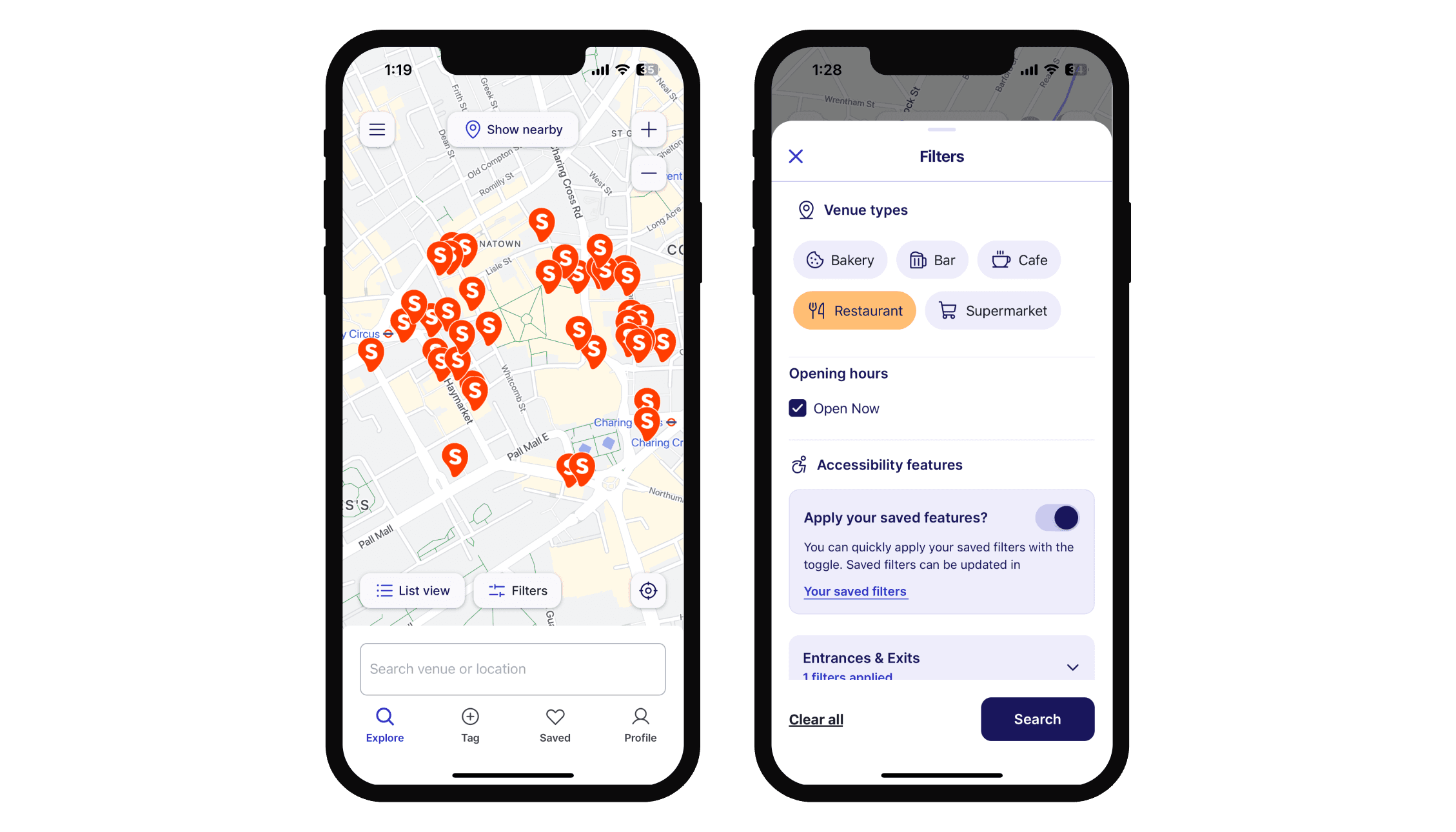How do I know if a venue is accessible?
"Accessible" can be a tricky word. Ultimately, accessibility is unique to each individual. It varies between people's impairments and between contexts.
At Sociability, we're committed to giving you the answers YOU are looking for – not some stereotype of a disabled person.
To find out if a venue is accessible to you, simply click on an orange pin and visit that venue's profile page to see its tags, photos and other peoples’ reviews.
Alternatively, search and filter for the specific accessibility features you want. You can even your own unique set of accessibility filters to use each time you search – ensuring you only see the venues that meet your requirements. To do this, head to the “Account” section of your profile and update “Your accessibility profile” and saved filters.
Read more about our Saved Accessibility Filters here.